
When the Nintendo Wii was released in 2006 is made a splash in the global video game market. Its futuristic design, remote controller, and new games were truly revolutionary. (The first suggested name for Wii was 'Revolution'). Moreover, what we particularly liked about Nintendo's Wii was its ability to run not only disc-based titles, but also a good many retro games and download-only small games. Through the Wii Shop Channel we could download WiiWare, the games designed for the Wii, and Virtual Console content, emulated games released for the Wii's predecessors. Unfortunately, presently, we're unable to download Wii games the way we did before.
Some fans of the Wii will be displeased to know that the Wii Shop Channel was discontinued at the beginning of 2019. It's no longer possible to earn points and exchange them for rewards. (Hope you had succeeded to download the purchased content from the Shop!) Moreover, it's also impossible to download WiiWare and Virtual Console games anymore. Now lots of Wii fans try to figure out the best possible ways of obtaining new games after the Wii Shop Channel being shut down. We bet you also were planning on downloading plenty more Wii games to play on your favorite console but now feel empty-handed. No need to get upset! There's an excellent way to land more cool games for your Wii without using the Wii Shop Channel.
Installing a Wii Emulator
If you player Virtual Console game from the Wii Shop Channel you're familiar with emulation. Emulation is what helps you play games designed for past consoles. Emulators, in their turn, enable you to run your favorite console games on a computer or any other device such as a tablet PC or a smartphone. Among the most popular PC emulators for Wii are Dolphin, SuperGCube, and Dolwin. Currently, the Dolphin emulator is considered to be the most stable tool for emulating Wii games. Of course, you may try searching the Internet for other suitable options. Still, it's highly probable that the emulator you'll find won't be able to run quite demanding Wii titles smoothly. Therefore, we recommend that you use Dolphin to emulate Wii on your computer.Getting Games for a Wii Emulator
If you don't own a physical Wii console but like playing Wii games, you're probably using a nice emulator to run favorite titles on your PC. Still the only problem you've confronted is the lack of nice games or ROMs for your Wii emulator. You can solve this problem easily by visiting RomsMode, the online resource boasting a vast collection of ROMs for your favorite game.On the website, select the video game console whose games you're looking for.
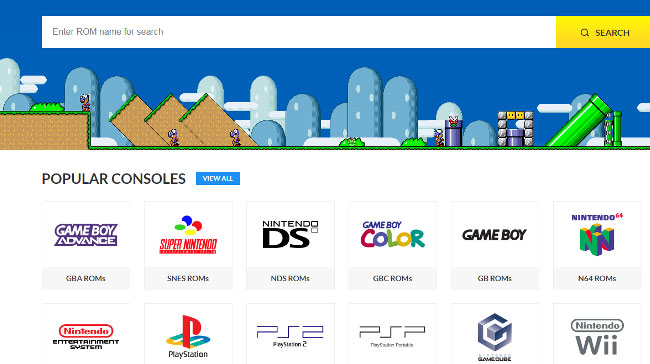
Once you access the "Nintendo Wii" section, you'll see all the games available for download.
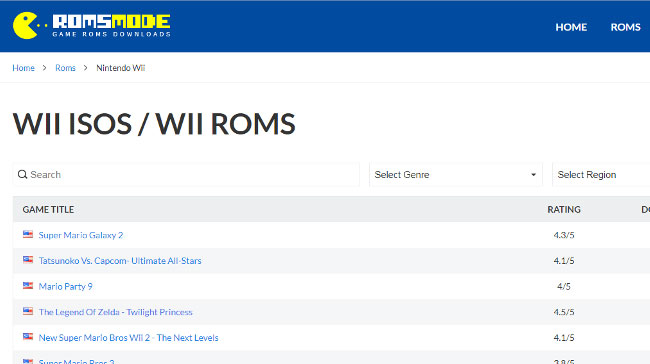
Super Mario Galaxy 2, The Legend of Zelda: Twilight Princess, Kirby's Return to Dreamland, Wii Sports Resort, and lots of other popular Wii games are waiting to be downloaded! You're free to download as many ROMs as you want. Just click on the preferred ROM file and hit the "Download" button.
Once the download is complete, you can proceed to installing the new games on your computer. In the majority of cases, games intended for emulators come in compressed formats. So, make sure to decompress the obtained files after downloading it. You can do it by means of any unarchiver at hand. After decompression, extract the files into a "ROMs" folder.
Once you are done with installing your ROMs, fire up the Wii emulator and choose the game you want to play. Now you see that you can download and play the best Wii games notwithstanding the fact that the Wii Shop Channel has been shut down.
Enjoy your game!
Comments
No comments have been posted in response to this Blog post.

